http://www.youtube.com/watch?v=skiqAsFjzmk
Load the esp/esm.
In the Object Window, under WorldObjects, Static you can find a object called MapMarkers. Drag the MapMarker in to the Render window where you want to put it, press F so it settle on the ground.
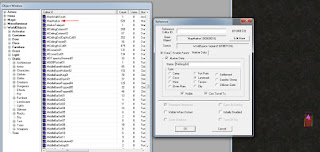
To edit the marker double click on it (with the left mouse buttom). Open the tab called Marker Data, click in the box called Marker Data, type in a name for the marker, click what kind of marker it should be on the map (camp, landmark etc), and also click in the boxes for whether it should be visible and if it should be possible to travel to.
Then press OK. Save the mod and try it out in game :)
/E

No comments:
Post a Comment